Stay One Step Ahead: Identifying a Hacked Password and Preventing Further Damage
Keeping our personal information secure has never been more crucial than in today’s digital age. With hackers constantly finding new ways to infiltrate our online accounts, it is best to stay one step ahead and protect our passwords from being compromised. This article aims to empower you with the knowledge and tools to identify if your password has been hacked and, more importantly, prevent further damage.
By familiarizing yourself with the warning signs of a hacked password, such as unusual account activity or receiving emails from unfamiliar sources, you will be able to take swift action to regain control. Additionally, we will explore effective strategies to safeguard your passwords, including creating strong and unique combinations, enabling two-factor authentication, and regularly updating your credentials. Don’t even give hackers the chance to gain the upper hand – stay vigilant, take action, and protect your valuable digital assets

The Importance of Password Security
In the digital realm, passwords act as the first line of defense against unauthorized access to our personal information. They are the keys to our digital lives, granting us access to email accounts, social media profiles, online banking, and numerous other platforms. Therefore, the importance of password security for dental office computer systems cannot be overstated.
Creating a strong and unique password is important. A strong password consists of a combination of upper and lowercase letters, numbers, and special characters. It should be at least 12 characters long to maximize its effectiveness. Avoid using common words or personal information that can be easily guessed. It is advisable to utilize a password manager to generate and store complex passwords securely.
Signs That Your Password May Have Been Hacked
Identifying if your password has been hacked is vitally important to prevent further damage.
Here are several token warning signs to watch out for:
- Unusual Account Activity: If you notice unfamiliar transactions, logins from unknown devices or locations, or changes to your account settings without your knowledge, it could be an indication your password has been compromised.
- Receiving Emails from Unfamiliar Sources: If you start receiving emails from unknown individuals or organizations, especially ones requesting sensitive information or money, it could be a sign that your password has been hacked and your email account is now being used for malicious purposes.
- Difficulty Logging In: If you suddenly find it challenging to log in to your accounts, even with the correct password, it may indicate that someone else has gained unauthorized access and changed your login credentials.
If you notice any of these signs, take immediate action to protect your digital assets and prevent any further damage.
Steps to Take If Your Password Has Been Compromised
Discovering your password has been compromised can be alarming but do your best not to panic.
Instead, follow these steps to regain control:
- Change Your Password: Immediately change the compromised password and ensure the new one is strong and unique. Avoid reusing old passwords or using similar combinations across multiple accounts.
- Enable Two-Factor Authentication: Two-factor authentication (2FA) adds an extra layer of security to your accounts, whether they are personal or part of dental office computer systems or another commercial operation. By requiring a verification code in addition to your password, it makes it significantly more difficult for hackers to gain unauthorized access.
- Review Account Activity: Thoroughly review your account activity for any suspicious transactions or changes. If you notice any unauthorized activity, report it to the platform or service provider immediately.
- Scan for Malware: Run a comprehensive malware scan on your devices to investigate for any malicious software that may have facilitated the password hack. Update your antivirus software regularly to stay protected against the latest threats.
- Monitor Your Accounts: Keep a close eye on your accounts for any further signs of unauthorized access. Regularly switch your passwords and set up alerts for suspicious activity.
By following these steps, you can regain control of your accounts and minimize the potential damage caused by a hacked password.
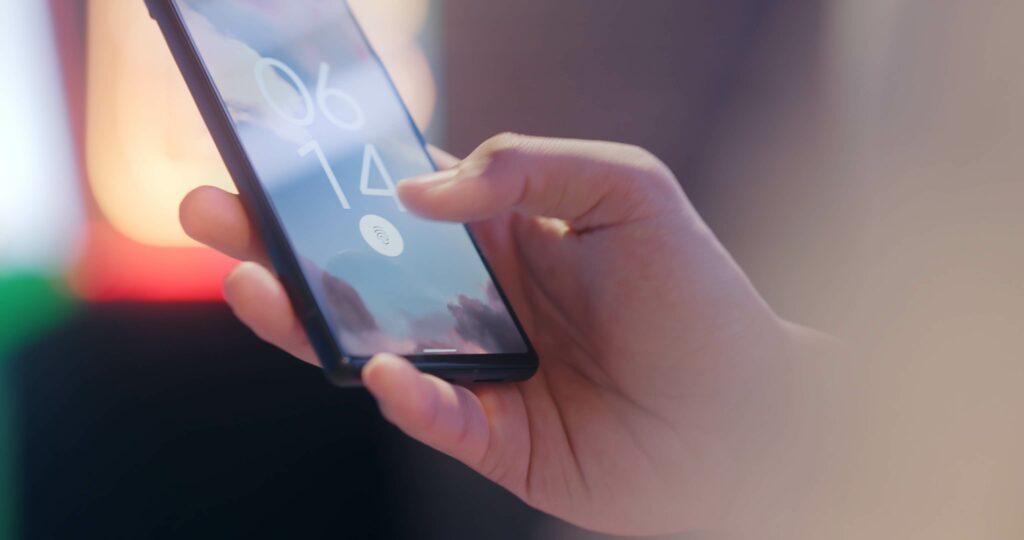
Preventing Password Hacks Through Strong Password Practices
While recovering from a hacked password is essential, it is even more critical to prevent it from happening in the first place.
Here are some best practices to ensure your passwords remain secure:
- Create Strong and Unique Passwords: As we mentioned earlier, using a combination of upper and lowercase letters, numbers, and special characters is key to creating strong passwords to support computer security for dentists’ offices everywhere. Avoid using sequential numbers or easily guessable information, such as your birthday or pet’s name.
- Regularly Update Your Passwords: Set a reminder to change your passwords every few months. Doing so reduces the risk of your passwords becoming compromised and gives you peace of mind.
- Avoid Sharing Passwords: Never share your passwords with anyone, even if they seem trustworthy. Keep all passwords confidential, and avoid writing them down in easily accessible places.
- Be Wary of Phishing Attempts: Phishing is a common method used by hackers to trick individuals into revealing sensitive information. Be cautious when clicking on links or downloading attachments from suspicious looking emails or websites.
- Use Password Manager Tools: Password manager tools are invaluable in managing and securing your passwords. They will generate complex passwords and store them in an encrypted vault, eliminating the need to remember multiple passwords.
By implementing these strong password practices, you significantly reduce the risk of falling victim to password hacks and ensure the safety of your online accounts.
Two-Factor Authentication and Its Role in Password Security
Two-factor authentication (2FA) is an additional layer of security that provides an extra step for verifying your identity. It requires you to provide two pieces of information: something you know (your password) and something you have (a verification code sent directly to your mobile device or generated by an authentication app).
Enabling 2FA significantly enhances the security of your dental office computer systems accounts by making it much more difficult for hackers to gain unauthorized access. Even if they do somehow manage to obtain your password, they would still need the verification code to complete the login process.
Most major online platforms and services offer 2FA as an option. It is highly recommended to enable 2FA on all your accounts to bolster password security and protect your valuable data.
Common Password Mistakes to Avoid
To really further strengthen your password security, it is essential to be aware of common password mistakes and avoid them:
- Using Obvious Personal Information: Avoid using easily guessable information like your own name, birthdate, or the names of your close family members and beloved pets. Hackers can very easily find this information through social media or other public sources.
- Reusing Passwords: Using the same password across multiple accounts is a recipe for disaster. If one account gets compromised, it gives hackers access to all your other accounts as well. Always use unique passwords for each account.
- Using Short or Simple Passwords: Short or simple passwords are easy as pie for hackers to crack using automated tools. Aim for passwords that are at least 12 characters long and include a mix of letters, numbers, and special characters.
- Storing Passwords in Unsecured Locations: Avoid writing down your passwords on sticky notes or storing them in unencrypted files on any of your devices. Instead, use a trusted password manager to securely store and manage your passwords.
By avoiding these common mistakes, you actively contribute to maintaining a strong password security posture and protect yourself from malicious password hacks.
Password Manager Tools for Enhanced Security
Password manager tools are an excellent solution for managing and securing your passwords.
Password manager tools offer several key benefits:
- Password Generation: Password managers generate strong, unique passwords for all your accounts, eliminating the need to come up with and remember complex combinations yourself.
- Secure Password Storage: Password managers store passwords in an encrypted vault, ensuring they remain safe and inaccessible to hackers.
- Auto-Fill Functionality: Password managers can automatically fill in your login credentials, saving you time and reducing the risk of mistyping passwords.
- Cross-Platform Availability: Many password managers are compatible with various devices and platforms, allowing you to access your passwords securely from anywhere in the world.
- Password Sharing: Some password managers offer the ability to securely share passwords with trusted individuals or team members, making collaboration easier without compromising security.
Popular password manager tools include LastPass, Dashlane, and 1Password. Explore a few and choose the one that best suits your needs and preferences to enhance your password security.
Educating Yourself and Your Team on Password Security
Password security is not just an individual responsibility but also a collective effort. Educating yourself and your team on password security best practices is crucial for maintaining a strong defense against hackers.
Consider the following tips:
- Policy Implementation: Establish clear password security policies within your organization. Communicate so employees understand and adhere to these policies, including the use of strong passwords, regular password updates, and the importance of not sharing passwords.
- Training and Awareness Programs: Conduct regular training sessions or workshops to educate your team members on the importance of password security and the best practices to follow.
- Regular Security Audits: Conduct periodic security audits to spot any potential vulnerabilities in your password security practices. Address issues promptly to minimize the risk of password hacks.
- Stay Informed: Keep up to date with the latest trends and developments in password security. Subscribe to industry newsletters, attend webinars, and follow reputable sources to stay informed about emerging threats and best practices.
The Role of Cybersecurity in Preventing Password Hacks
Aside from password security, employing a comprehensive cybersecurity strategy is necessary in safeguarding your digital assets.
Consider the following measures:
- Firewalls and Antivirus Software: Install and consistently update firewalls and antivirus software to protect your devices from malware and other cyber threats.
- Regular System Updates: Keep your operating system, software, and applications up to date. Software updates often include security patches that address vulnerabilities and protect against potential exploits.
- Secure Wi-Fi Networks: Ensure that the Wi-Fi network you’re using is password protected and uses encryption protocols such as WPA2. Avoid using public Wi-Fi networks for sensitive online activities.
- Employee Training: Train your employees on cybersecurity best practices, like identifying phishing attempts, avoiding suspicious links, and practicing safe browsing habits.
- Data Backup and Recovery: Regularly back up your important data to an external device or cloud storage This way, even if your passwords are compromised, you will be able to restore your data and minimize the impact of a potential breach.
By incorporating these cybersecurity measures into your overall security strategy, you create multiple layers of defense against password hacks and other cyber threats.

Staying Vigilant and Proactive Against Password Hacks
In today’s digital landscape, the threat of password hacks is unfortunately ever-present. However, by staying vigilant and taking proactive measures to protect your passwords, you can significantly reduce the risk of falling victim to cybercriminals. Remember, protecting your passwords is not a one-time effort but an ongoing commitment. Stay informed, stay proactive, and stay one step ahead of hackers to safeguard your valuable digital assets.
Compass Network Group of Lancaster, PA has more than twenty years of experience providing computer support for dentists and other businesses with exceptional IT solutions. Our experts are highly trained and dedicated to providing superior client experiences when managing servers and completing IT services.
Give us a call today and we can analyze your current server and system to see where you can improve or where you may be vulnerable. Save time and avoid stress by having professionals manage your systems.
But don’t just take our word for it! Read some of our client testimonials and you’ll see why we’re the superior choice when it comes to network management.




